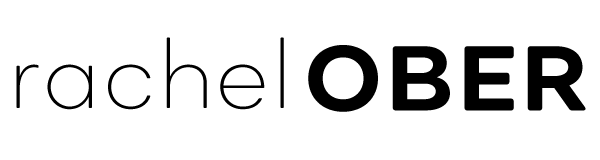I’m in the midst of teaching an introductory 8-weeks course on Ruby and Ruby on Rails over at General Assembly in Manhattan. Per the course material, we have them install RailsInstaller, an “all-in-one” kit that is meant to get a novice developer up and running in a development environment as quickly as possible.
Acting as teacher, I felt it was good to lead by example and go through an installation of RailsInstaller. After I clicked the install button though, I immediately had flashes before my eyes of this tool over writing many hours of work of painstakingly pruning and preening my dot files, configs and preferences for RVM and git. I pretty much regretted that I did that, thinking it may compromise many of my personal and volunteer projects dependent on having a flawless development environment. (If you’re familiar at all with my Github profile, you’ll know that I have a few projects devoted to my obsessive collection of laptop configuration scripts and dot files.)
Honestly, I have been using my personal MacBook Air for a week now and haven’t noticed any issues in my development environment using the incorrect versions of Ruby, Git or RVM, but I still have this paranoid suspicion that I may have done something by installing RailsInstaller over everything I’ve curated. (Yes, very paranoid.)
Which led me to try to research on where RailsInstaller actually installed these files and how in the world I could remove them!
After a cursory search, I came up pretty empty-handed because on the RailsInstaller main page, it doesn’t give you any information on how to uninstall it! (Maybe a ploy for you to never uninstall it?? cue evil laugher!)
It seems Google Groups is the place to be for me in finding necessary information lately, so I came upon this thread asking about a “clean uninstall” for Mac OS X. (Finally!)
Two things:
If you have an old version of RailsInstaller, you can run this simple command:
/opt/rix/uninstall.app
If you have a recent version like mine, that App doesn’t actually exist in that path and is actually within the ~/Applications folder. D’oh! (Now you know how often I actually peek into that folder versus using Spotlight.)
open /Applications/RailsInstallerOSX-Uninstaller.app
And there you go, it runs through a similar process that you ran when installing, except this time removing the files you previously installed and you can happily watch as all that extraneous overhead is removed over a cup of tea!
Enjoy!