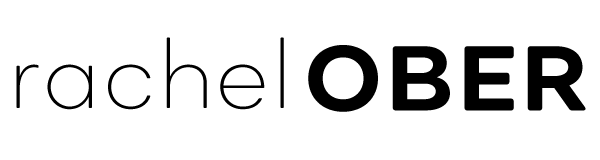Last year, you may remember me fussing with a new installation of Snow Leopard and trying to get Postgres to behave properly.
At my most current job I’m still stuck on Leopard and just began a project maintaining our installation of Redmine that requires PostgreSQL. We’re behind an iron-clad proxy server (which is a pain in itself) due to the nature of the company, but I was working from home that day and had the luxury of just disconnecting from the VPN and was able to use the one-click installer provided by EnterpriseDB which was a relatively painless procedure. I don’t remember it being so pleasant last year. I’m not sure if the one-click installer is new, I probably installed everything by source last time. In the hopes that within the next few months (I can only dream) I’ll get one of the new snazzy MacBook Pros they’re rolling out to the Online team, I can do it “properly” then and can afford to be lazy now.
I was quite impressed at the tools available in the installer that placed themselves in my /Applications directory by default such as pgAdmin III and a cute SQL Shell that automatically launches the psql command line tool. My only gripe with the one-click installer was that by default it installed postgres to the /Library/PostgreSQL/8.4 directory instead of /usr/local so previous postgres configurations in my extensive dotfiles were a little mucked up until I realized what I had done. Nothing a little bit of symlinking couldn’t fix, but it did drive me insane wondering why psql wasn’t in my $PATH.