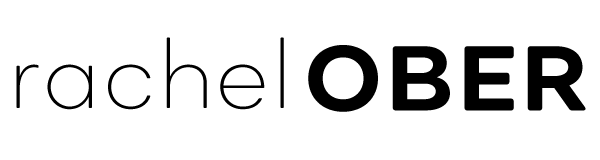Quick post on something I noticed when I upgraded to Mountain Lion this evening. When I started up my shell I got this error:
git_compare_version:4: command not found: git
I thought maybe I had to reinstall git on my MacBook Air, but after a quick Google I found this ticket on github: https://github.com/robbyrussell/oh-my-zsh/issues/1070
All you need to do is launch Xcode, go to Preferences > Downloads and in the Components menu just install command line tools.

I can confirm that this workaround fixed it for me.