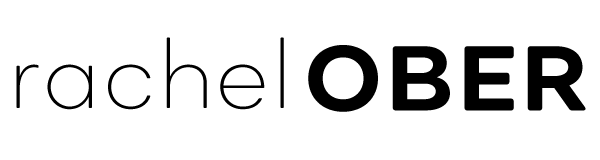For the past few months, I’ve been having problems with one pesky site that stopped working with 1Password’s auto-submit from both Safari’s and Firefox’s tool toolbar quick menu. I am assuming that the web site had recently been redesigned and the form had changed. I did what I usually did in these situations — delete the login information from 1Password and try to resubmit the form and re-save the log in information.
However, this time it didn’t work, 1Password would not even save the log in information for me ever again!
Having better things to do with my time, I dealt with the minor inconvenience for months but after having some annoying down-time at work to kill, I flexed my Google-fu and found a quick work-around for troublesome form fields that don’t want to auto-save and don’t want to auto-submit.
There is a feature that I had forgotten about, after you fill in a form, you can right-click on the form and a menu will pop-up with the option for “1Password” and under that menu will be “Save Login…” Select that option and your friendly “Save Login in 1Password” dialog will pop-up. Here, you can save your log in normally. If you’re lucky, you will be able to auto-submit again. If not, you will at least be able to have the form auto-fill and you’ll have to do the heavy lifting of just clicking the submit button.
Here is 1Password’s guide to “Website Login Issues” that may be able to help you further if you’re still having problems.