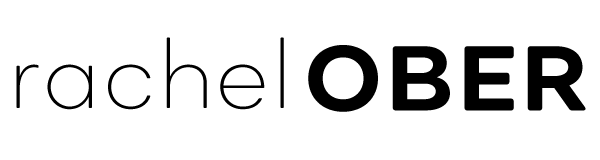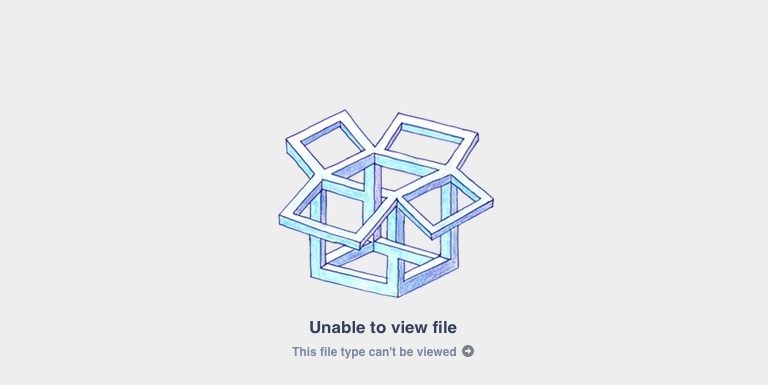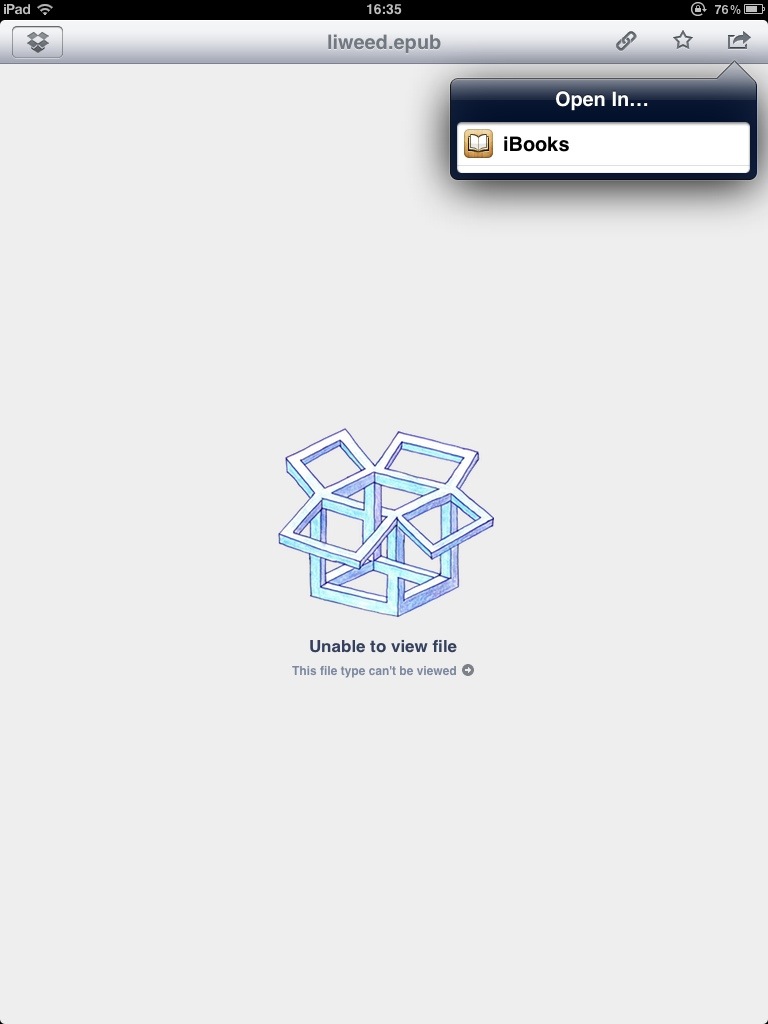
So sue me, I like reading books on my iPad and I like using iBooks. Not the Kindle App, not the Nook App and heaven forbid you make me read a book in any of the dozen or so other third-party Apps available in the App Store or make me use Adobe Digital Editions on a desktop.
Another thing I hate to do is tethering my iPad/iPhone to my decrepit MacBook (circa 2007) when I buy an eBook online just so I can load it into iTunes and then sync it to my iPad/iPhone. I try to buy ePubs when I can and I usually do it on a desktop computer (maybe another Mac — like my work machine — quite a few miles away from my home computer.)
In the past I tried uploading the files to a server and downloading it to the iPad (doesn’t work) and even e-mailing it to myself (also doesn’t work, damnit!)
After using Dropbox to transfer the bought books to my home computer where I would then transfer it to iTunes, I then realized “You know what, Self? Maybe can I try to open these books on the Dropbox App on my iPad and read them there!” I attempted a quick drag-and-drop of the file into my Dropbox on my computer which quickly synced over to my iPad and ta-da — eBook goodness!
When you get to Dropbox on your iPad, just click on it and wait for it to download. You can’t view the book in Dropbox itself, but if you click the arrow in the top-right corner of the App screen, you can “Open In…” iBooks (or your choice of third-party App that can read the book’s format.)
However, the book will not automatically transfer itself to other iDevices or iTunes, but you can just do the same trick again to get the book on the device you want. The nice thing is that when you do get around to tethering and syncing your iPad to your computer, you will have no problem transferring the book back to iTunes.
You will run into problems if the eBook has DRM but there are ways around these things.